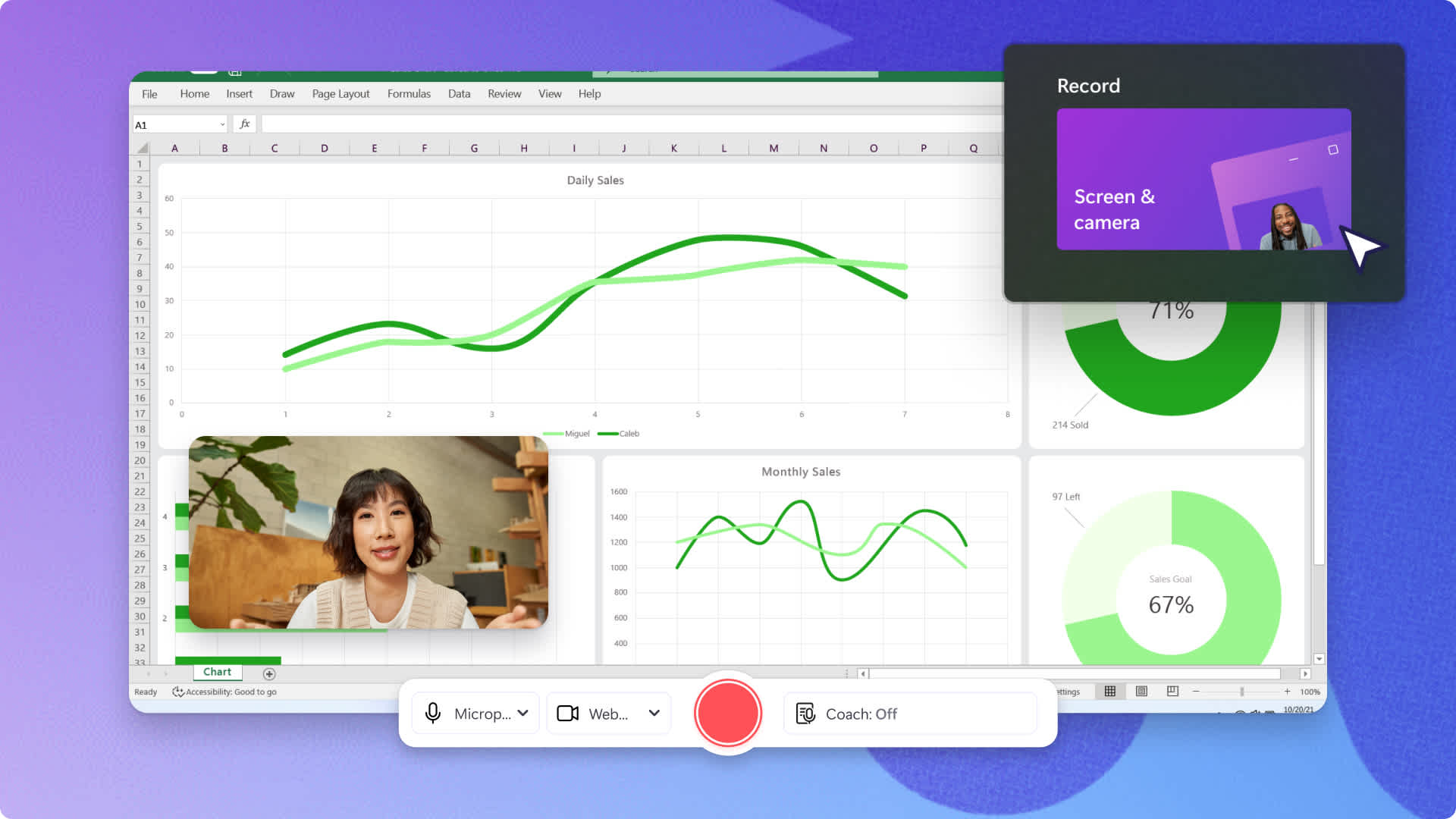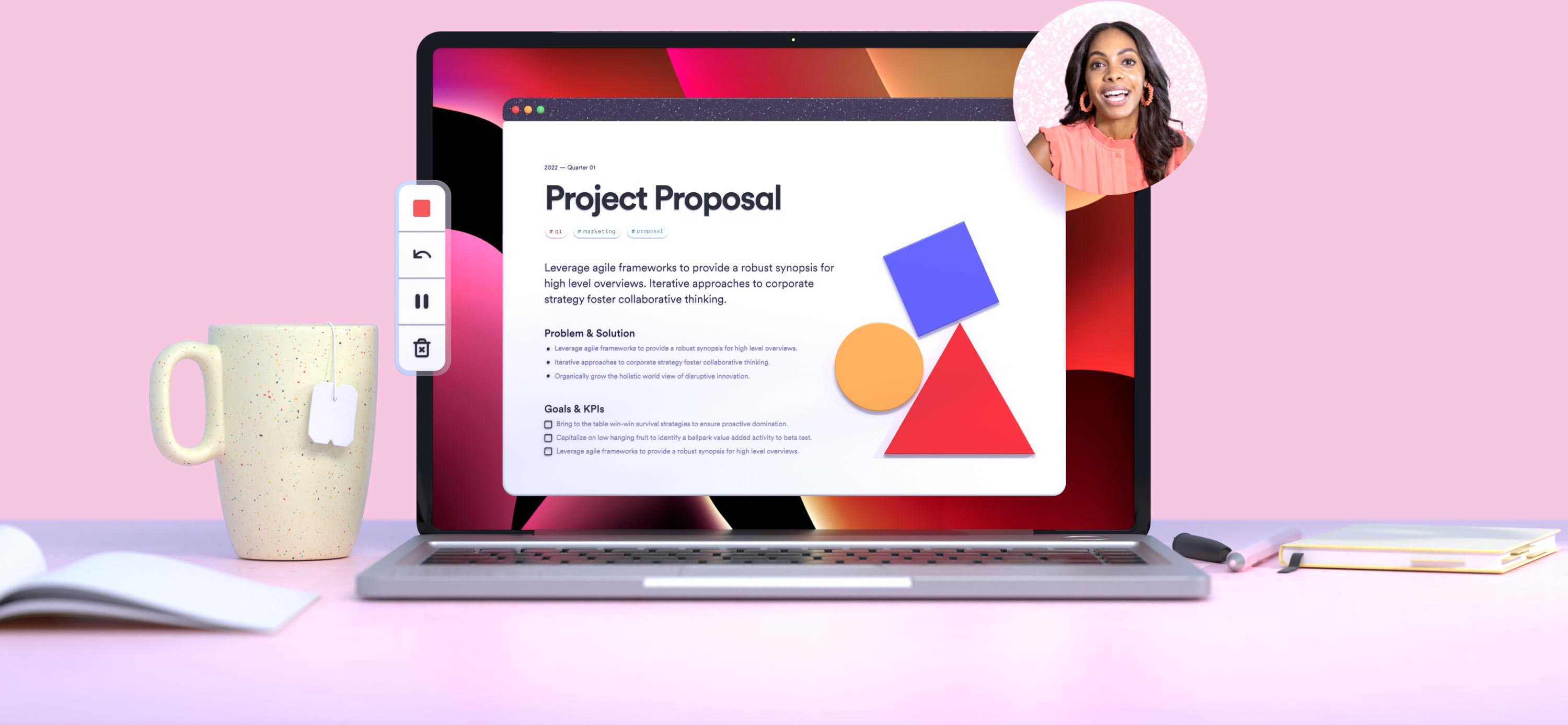Tutorials serve as invaluable tools in the digital age, providing learners with step-by-step guidance on various topics. Among the myriad of tools available, online screen recorders stand out as dynamic platforms for creating compelling and engaging tutorial content. In this comprehensive guide, we’ll explore the step-by-step process of crafting impactful tutorials using online screen recorders, empowering you to produce informative and engaging content that resonates with your audience.
1. Define Your Objective:
Why it Matters: Before diving into the recording process, define the objective of your tutorial. Are you teaching a specific skill, explaining a concept, or guiding users through a process? Clarity on your goal will shape the content and structure of your tutorial.
2. Plan Your Content:
Why it Matters: Outline the key points you want to cover in your tutorial. A well-structured plan ensures that your tutorial flows logically and covers all necessary information. Consider creating an outline or script to keep your content organized.
3. Choose the Right Online Screen Recorder:
Why it Matters: Select an online screen recorder that aligns with your needs. Look for features such as real-time editing, high-resolution recording, and ease of use. A user-friendly interface and robust editing tools will streamline the recording and editing process.
4. Set Up Your Workspace:
Why it Matters: Ensure a clutter-free and organized workspace before you start recording. Close unnecessary applications, organize your desktop, and prepare any materials or visuals you’ll need during the tutorial.
5. Adjust Recording Settings:
Why it Matters: Customize your recording settings based on your tutorial’s requirements. Set the screen recording area, choose audio input sources, and select the desired video quality. This ensures that your tutorial captures high-quality visuals and clear audio.
6. Integrate Visual Elements:
Why it Matters: Enhance your tutorial with visual elements such as graphics, annotations, and highlights. Online screen recorders often provide tools for adding text, arrows, and other visual cues to draw attention to key points.
7. Engage Your Audience:
Why it Matters: Maintain audience engagement by speaking clearly and enthusiastically. Address your viewers directly, and consider using your webcam to add a personal touch. A warm and engaging tone makes your tutorial more relatable.
8. Provide Clear Instructions:
Why it Matters: Clearly articulate each step of the tutorial. Avoid jargon or assumptions about your viewers’ prior knowledge. Provide concise and easy-to-follow instructions to ensure that your audience can replicate the actions you’re demonstrating.
9. Real-Time Editing and Refinement:
Why it Matters: Take advantage of real-time editing features to refine your tutorial on the fly. Trim unnecessary sections, correct mistakes, and ensure a smooth and polished final product.
10. Add Subtitles and Captions:
Why it Matters: Enhance accessibility by adding subtitles and captions to your tutorial. This ensures that your content is comprehensible to a broader audience, including those with hearing impairments or language barriers.
11. Review and Edit:
Why it Matters: After recording, thoroughly review your tutorial. Check for clarity, accuracy, and overall flow. Edit any sections that need improvement, ensuring that your final tutorial meets the standards of quality and professionalism.
12. Export and Share:
Why it Matters: Once satisfied with your tutorial, export it in the desired format. Most online screen recorders offer various export options. Share your tutorial on platforms such as YouTube, your website, or educational portals to reach your target audience.
Creating impactful tutorials using online screen recorders is a skill that evolves with practice and experience. By following this step-by-step guide, you’ll be well-equipped to produce tutorials that not only inform but captivate and engage your audience. As you explore the world of tutorial creation, remember that the journey is as important as the destination. Embrace continuous improvement, gather feedback from your audience, and refine your skills to create tutorials that leave a lasting impact in the digital learning landscape.