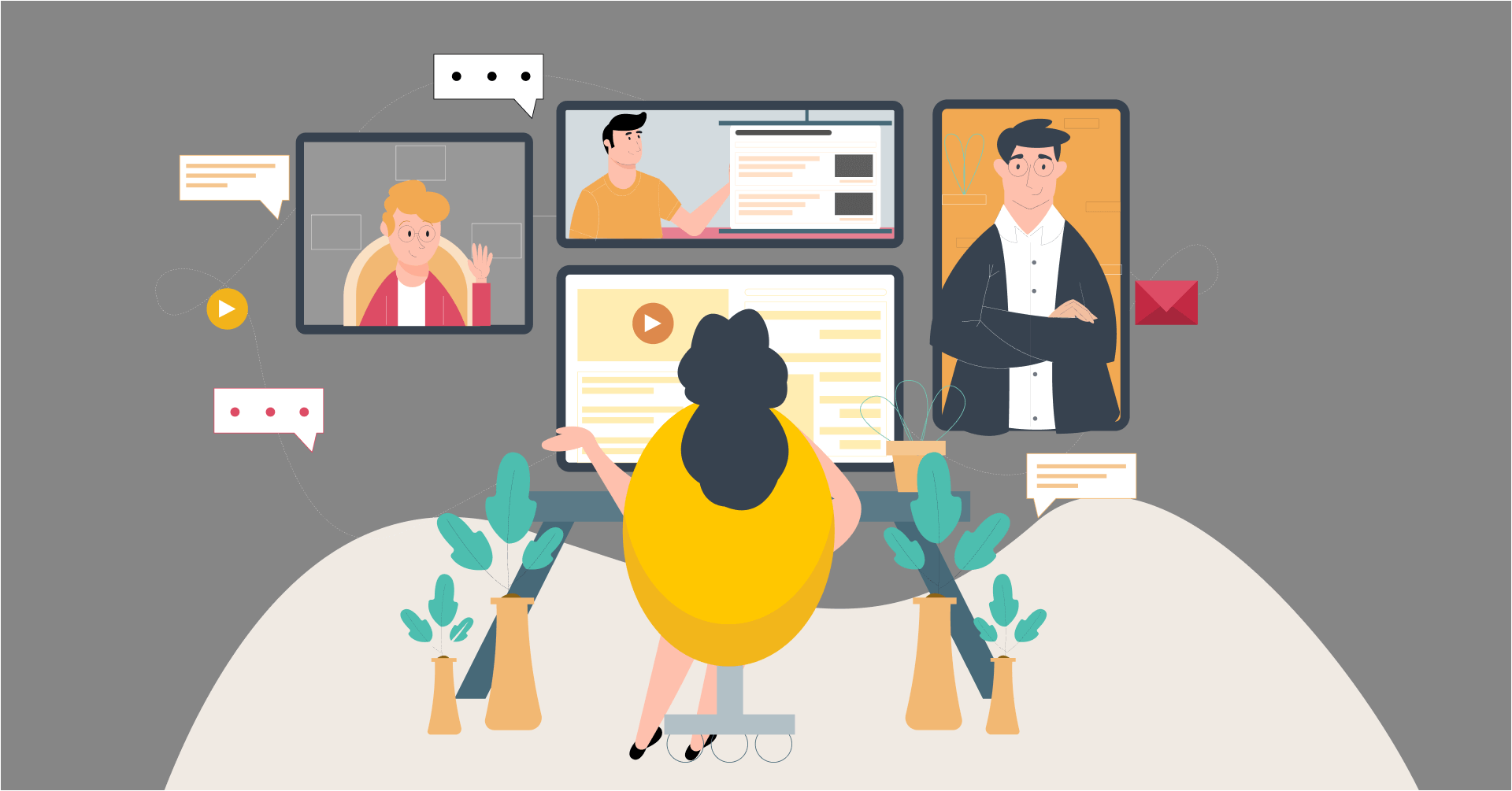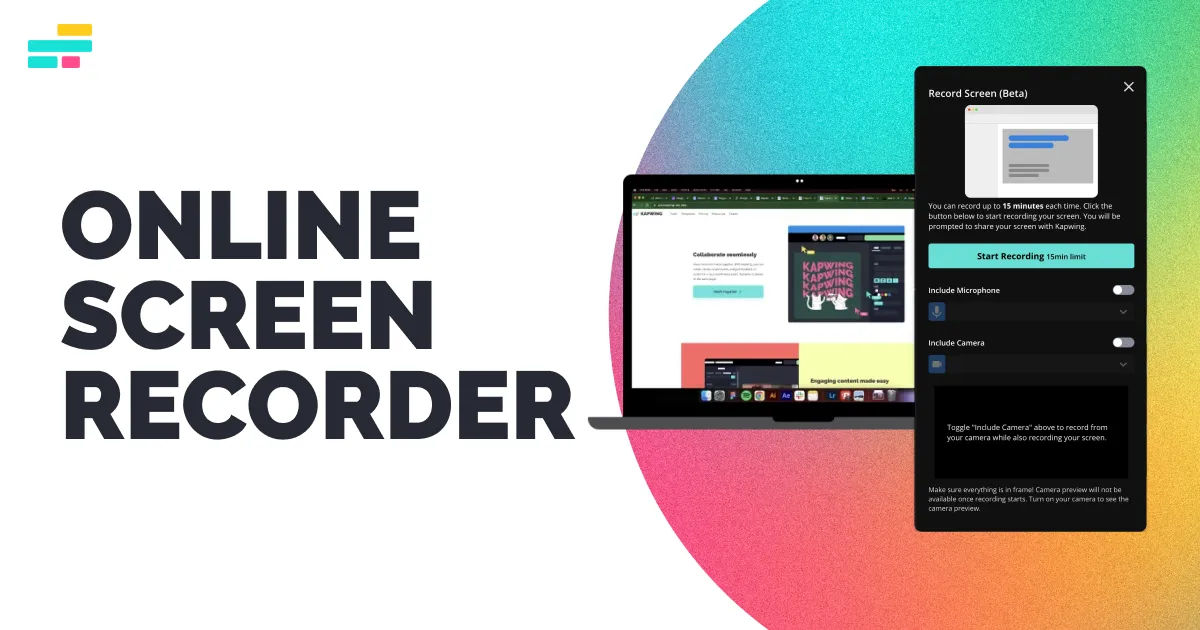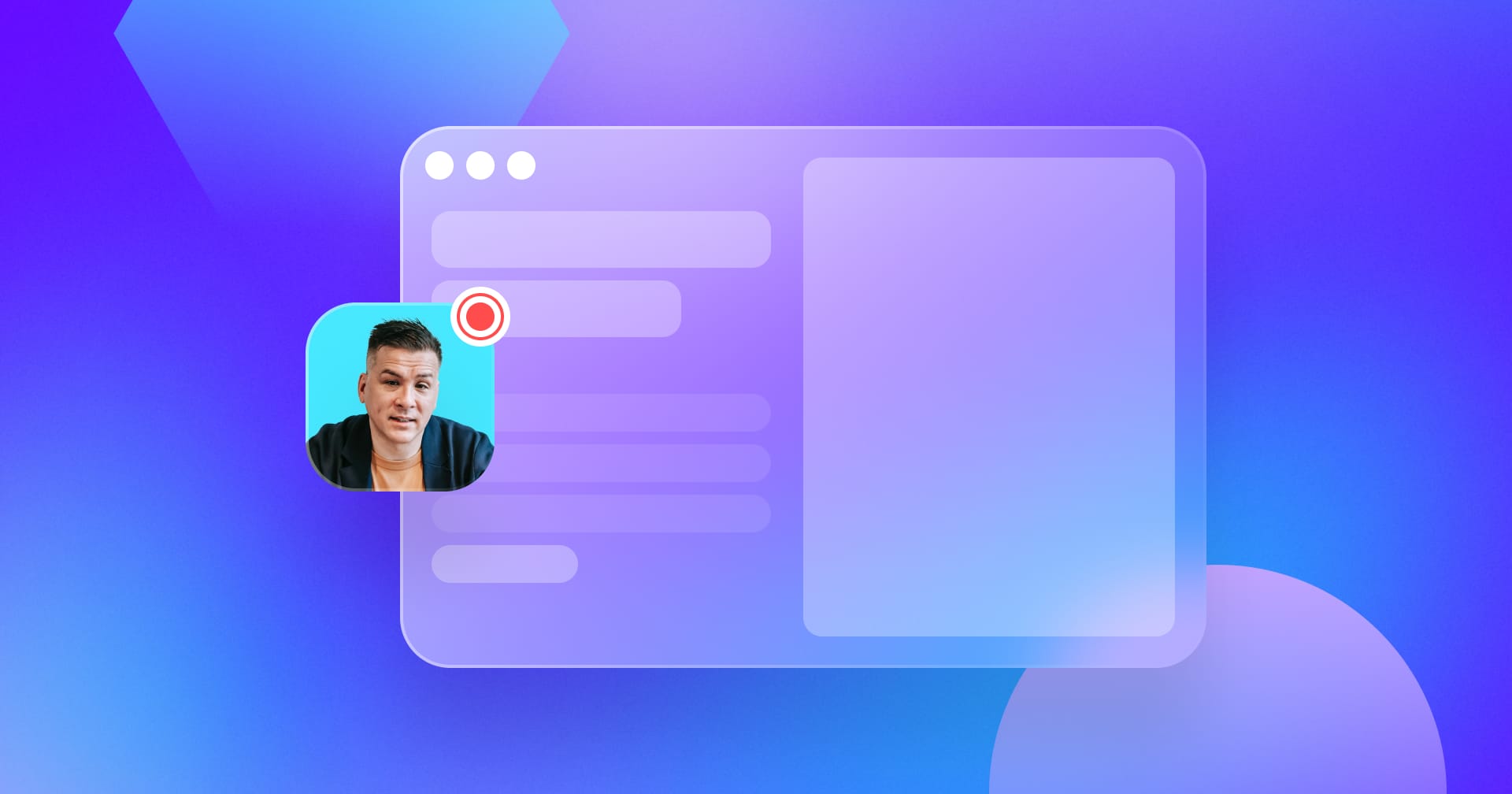In the rapidly evolving landscape of online communication, webinars have become a cornerstone for connecting with audiences, sharing knowledge, and fostering engagement. To ensure your webinars stand out and leave a lasting impression, leveraging the capabilities of online screen recorders is paramount. In this comprehensive guide, we explore the key elements of hosting impactful webinars, covering everything from planning and execution to post-webinar strategies, to help you orchestrate successful online events that wow your audience.
1. Define Your Webinar Objectives:
Why it Matters: Before diving into the planning phase, clearly define the objectives of your webinar. Whether it’s educating your audience, showcasing a product, or fostering community engagement, knowing your goals will guide the entire webinar process.
How to Do It:
- Identify the key message or information you want to convey.
- Determine the target audience and their expectations.
- Establish specific, measurable, and achievable objectives for your webinar.
2. Choose a Compelling Topic:
Why it Matters: The topic of your webinar plays a crucial role in attracting and retaining attendees. Select a topic that is relevant, interesting, and addresses the needs or interests of your target audience.
How to Do It:
- Research current trends and industry hot topics.
- Consider the pain points or challenges your audience may be facing.
- Choose a topic that aligns with your expertise and can provide value to attendees.
3. Craft an Engaging Presentation:
Why it Matters: Engaging content is the heart of any successful webinar. Develop a presentation that is visually appealing, informative, and designed to capture and maintain audience attention.
How to Do It:
- Use online screen recorders to create visually dynamic presentations.
- Incorporate multimedia elements, such as images, videos, and animations.
- Structure your content logically, with a clear introduction, main points, and a compelling conclusion.
4. Utilize Screen Recording for Demos and Walkthroughs:
Why it Matters: Screen recordings are powerful tools for showcasing software, applications, or demonstrations in real time. This interactive element can enhance audience understanding and engagement.
How to Do It:
- Plan specific sections of your webinar for live demos or walkthroughs.
- Use screen recording to capture your screen as you navigate through software or applications.
- Ensure a smooth and error-free demonstration to maintain audience interest.
5. Engage Your Audience with Q&A Sessions:
Why it Matters: Interactivity is key to a successful webinar. Incorporating Q&A sessions allows participants to actively engage with the content, seek clarification, and contribute to the discussion.
How to Do It:
- Encourage participants to submit questions throughout the webinar.
- Allocate dedicated time for live Q&A sessions.
- Use online screen recorders to capture and address questions in real time.
6. Promote Audience Interaction:
Why it Matters: Audience interaction goes beyond Q&A sessions. Foster engagement by incorporating polls, surveys, or interactive elements that allow participants to actively participate and provide feedback.
How to Do It:
- Use online screen recorders to create and showcase interactive elements.
- Plan polls or surveys that align with the webinar content.
- Leverage audience responses to guide discussions and tailor the webinar experience.
7. Optimize Technical Setup:
Why it Matters: Technical issues can disrupt the flow of your webinar and impact the viewer experience. Ensure a smooth and seamless event by optimizing your technical setup in advance.
How to Do It:
- Test your internet connection, ensuring sufficient bandwidth for a live webinar.
- Conduct a tech rehearsal to check audio, video, and screen-sharing functionalities.
- Have a backup plan in case of technical glitches, such as a pre-recorded segment.
8. Record the Webinar for Post-Event Benefits:
Why it Matters: Recording your webinar extends its impact beyond the live event. The recorded content can be repurposed for future use, reaching a wider audience and providing ongoing value.
How to Do It:
- Use online screen recorders to capture the entire webinar.
- Share the recording with attendees for review or with those who couldn’t attend.
- Repurpose segments of the webinar for social media, blog posts, or future marketing efforts.
9. Collect and Analyze Feedback:
Why it Matters: Gathering feedback is crucial for continuous improvement. Collect insights from attendees to understand what worked well, what could be enhanced, and how you can refine future webinars.
How to Do It:
- Distribute post-webinar surveys to participants.
- Encourage honest feedback on content, presentation style, and overall satisfaction.
- Analyze feedback to identify areas for improvement and areas of success.
10. Promote Continued Engagement:
Why it Matters: Webinars are not one-time events; they can serve as catalysts for ongoing engagement. Foster a sense of community by providing resources, follow-up content, or avenues for further interaction.
How to Do It:
- Share additional resources related to the webinar content.
- Create a dedicated space, such as a forum or social media group, for ongoing discussions.
- Encourage participants to connect with you and each other beyond the webinar.
Successful webinars require meticulous planning, engaging content, and strategic use of technology. Online screen recorders serve as invaluable tools in this process, allowing you to create visually appealing presentations, showcase live demos, and capture the essence of your event for future use. By incorporating these elements into your webinar strategy, you can elevate your online events, leaving a lasting impression on your audience and establishing a foundation for continued engagement.