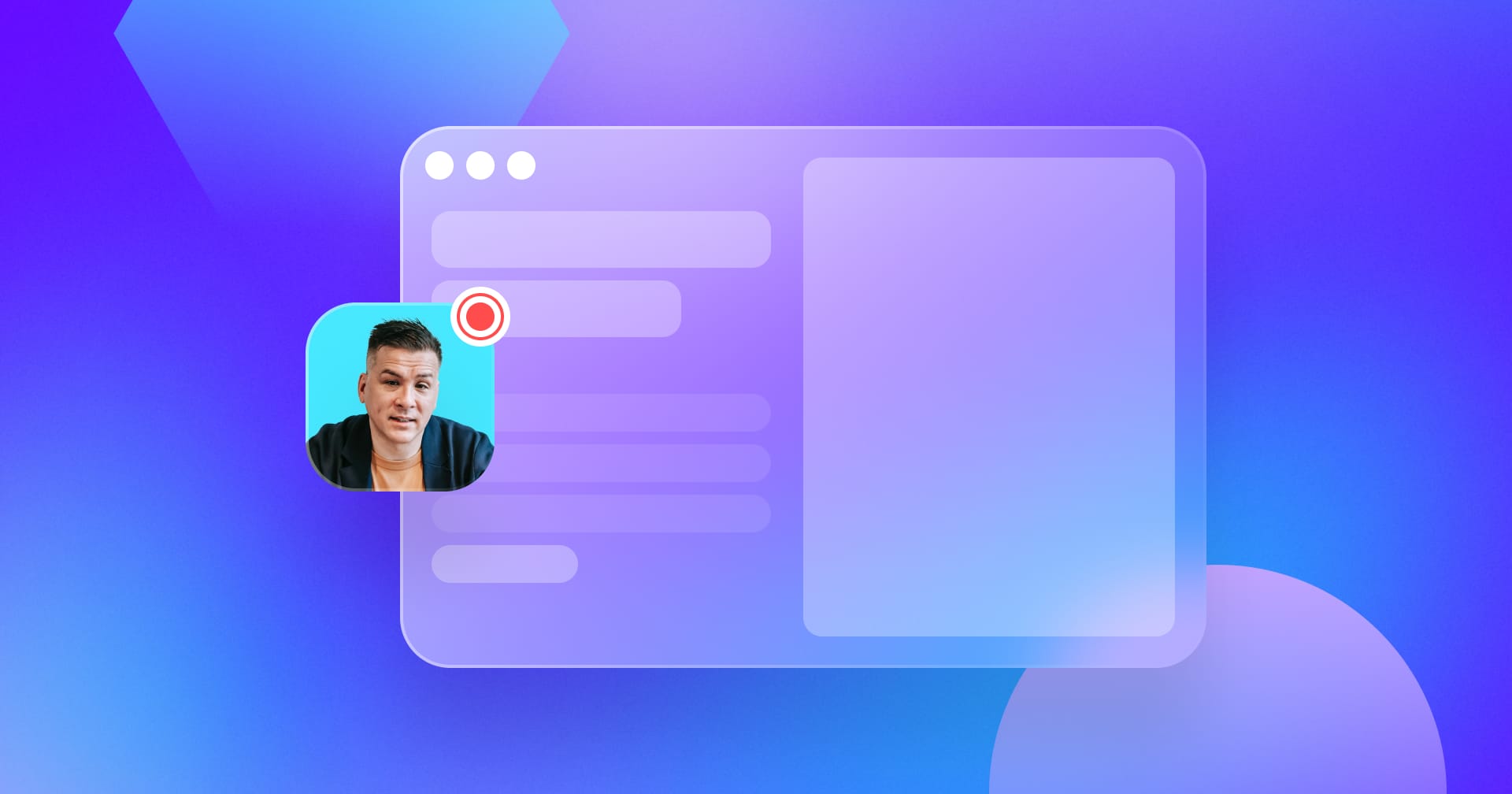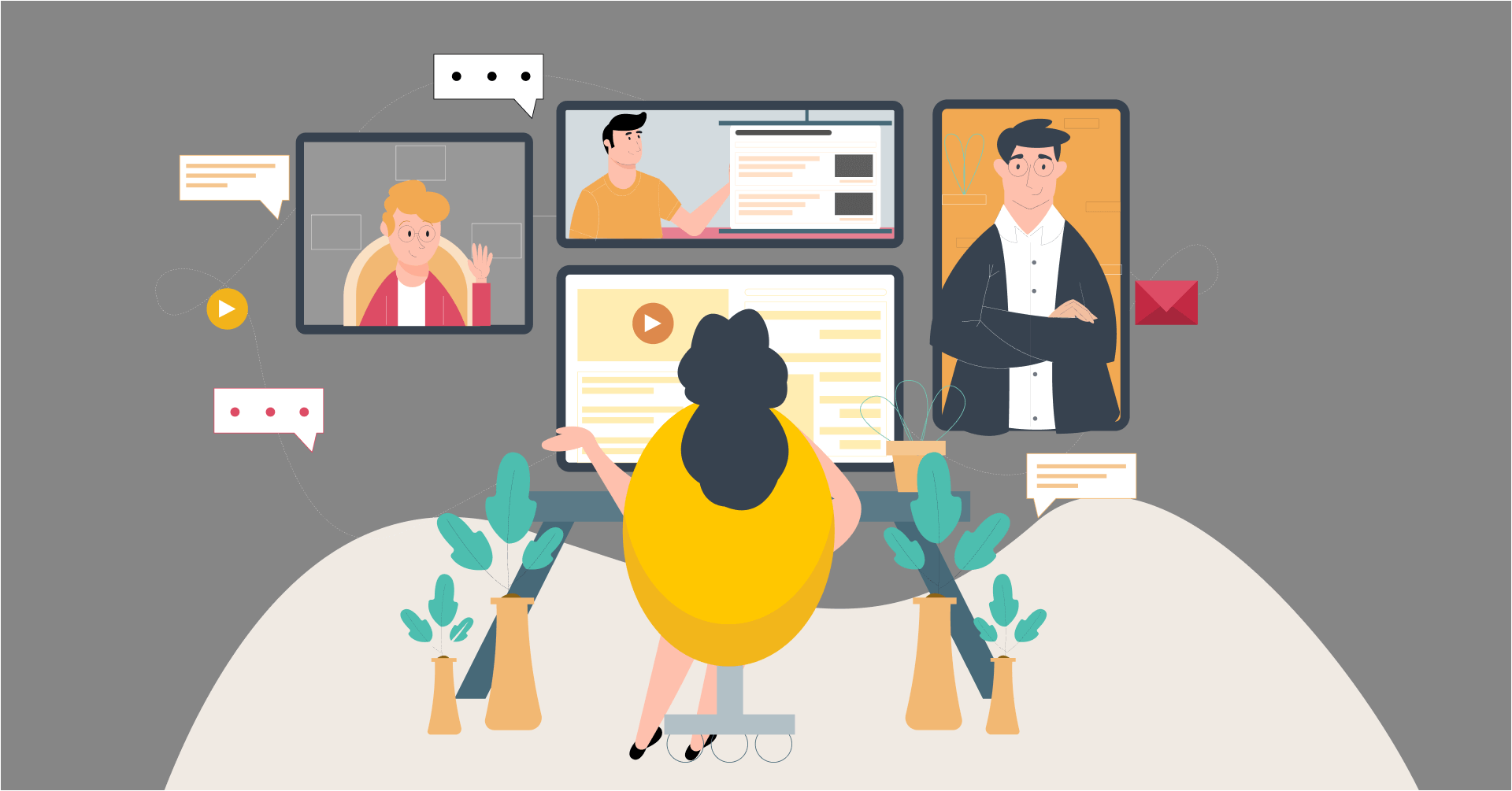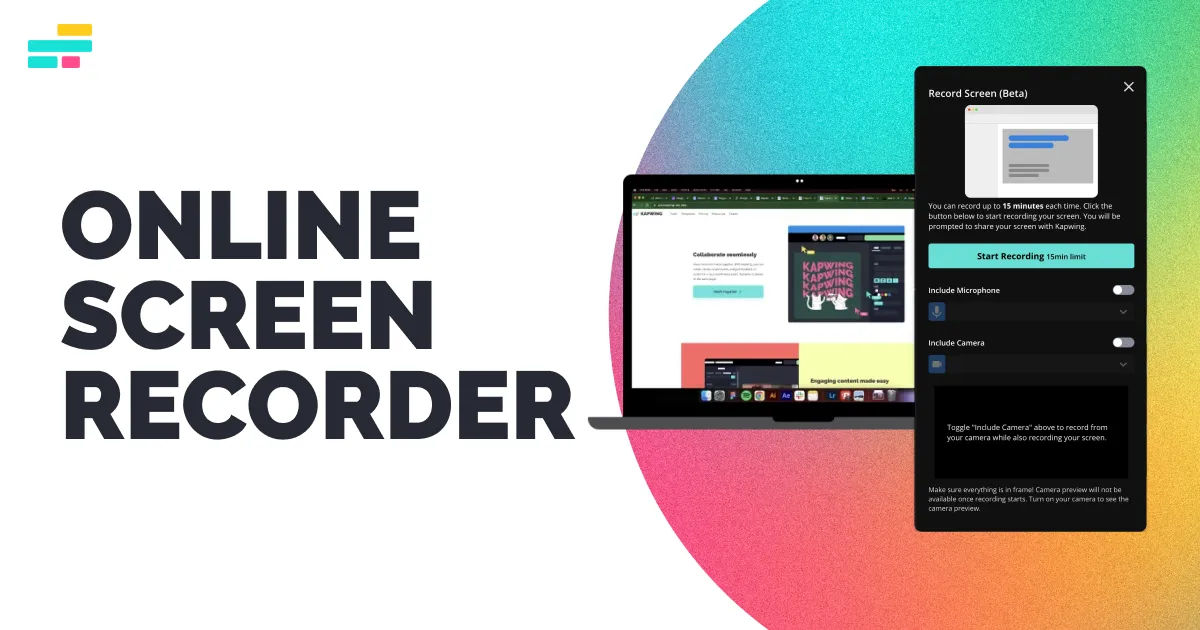The evolution of remote work has brought about a paradigm shift in how teams collaborate, communicate, and create together. As distributed teams navigate the virtual landscape, online screen recorders have emerged as indispensable tools, transforming the way remote collaboration unfolds. In this exploration, we delve into the role of online screen recorders in facilitating Remote Collaboration 2.0, where these tools become instrumental in enhancing virtual meetings, presentations, and collaborative projects for teams spread across the digital divide.
1. Virtual Meetings Reinvented:
Why it Matters: Virtual meetings are the lifeline of remote teams, and online screen recorders breathe new life into these interactions. They enable participants to capture and share their screens in real time, fostering a more engaging and interactive meeting experience.
How to Do It:
- Use screen recording to share presentations, documents, or software demos during virtual meetings.
- Capture discussions, brainstorming sessions, and decision-making processes for future reference.
- Encourage team members to record their contributions to enhance collaboration and understanding.
2. Dynamic Presentations Anytime, Anywhere:
Why it Matters: Online screen recorders liberate presentations from the confines of live sessions. Presenters can record their screens, adding a layer of flexibility to how information is delivered and consumed, regardless of time zones or schedules.
How to Do It:
- Prepare your presentation and use screen recording to navigate through slides or visuals.
- Share recorded presentations with team members who may be in different time zones.
- Allow viewers to engage with the presentation at their own pace, pausing or rewinding as needed.
3. Efficient Onboarding and Training:
Why it Matters: Onboarding and training are critical aspects of team integration. Online screen recorders empower trainers to create comprehensive training materials, tutorials, and onboarding sessions that team members can access on-demand.
How to Do It:
- Record onboarding sessions, explaining company culture, processes, and tools.
- Create training tutorials with screen recording to guide team members through software or workflows.
- Build a library of training resources that can be accessed by new hires as needed.
4. Collaborative Project Reviews:
Why it Matters: Collaborative projects often require detailed reviews and feedback. Online screen recorders facilitate real-time project reviews, enabling team members to provide feedback visually and engage in dynamic discussions.
How to Do It:
- Use screen recording to review project documents, designs, or code.
- Provide feedback verbally, pointing out specific elements on the screen.
- Record collaborative discussions to document decision-making processes.
5. Enhanced Visual Communication:
Why it Matters: Visual communication is key in remote collaboration. Online screen recorders allow team members to convey complex ideas, concepts, or issues visually, fostering clearer communication and understanding.
How to Do It:
- Use screen recording to visually explain concepts, processes, or workflows.
- Annotate and highlight specific elements on the screen to draw attention.
- Share recorded visual explanations to reinforce communication.
6. Documenting Team Processes:
Why it Matters: Documenting team processes is crucial for continuity and knowledge sharing. Online screen recorders enable team members to record and share best practices, troubleshooting techniques, and other valuable insights.
How to Do It:
- Record process walkthroughs, explaining step-by-step procedures.
- Document troubleshooting sessions, capturing solutions for common issues.
- Create a repository of process documentation accessible to the entire team.
7. Collaborative Creativity in Real Time:
Why it Matters: Creativity often thrives in collaborative environments. Online screen recorders facilitate real-time collaboration, allowing team members to work together on creative projects, provide instant feedback, and witness the evolution of ideas.
How to Do It:
- Use collaborative tools with real-time editing features.
- Record brainstorming sessions, design critiques, or collaborative coding.
- Showcase the collaborative process, highlighting each team member’s contributions.
8. Flexible Workflow Documentation:
Why it Matters: Remote teams require flexible documentation of workflows and processes. Online screen recorders empower team members to create dynamic workflow documentation that can be updated and accessed as needed.
How to Do It:
- Record workflow processes, explaining each step visually.
- Update recorded documentation as workflows evolve.
- Share flexible, on-demand documentation to keep the team informed.
9. Interactive Demonstrations:
Why it Matters: Interactive demonstrations can enhance understanding and engagement. Online screen recorders allow team members to create interactive demos of software, tools, or processes, enabling hands-on learning.
How to Do It:
- Record interactive demos, guiding team members through specific tasks.
- Encourage viewers to interact with the demo, pausing or rewinding as needed.
- Use screen recording to capture Q&A sessions or feedback discussions.
10. Encouraging Knowledge Sharing:
Why it Matters: Knowledge sharing is the backbone of successful remote collaboration. Online screen recorders facilitate the sharing of insights, experiences, and solutions, creating a culture of continuous learning.
How to Do It:
- Encourage team members to record and share their experiences, challenges, and solutions.
- Create a knowledge-sharing platform where recorded insights can be accessed by the entire team.
- Foster a culture of learning and collaboration by recognizing and celebrating knowledge contributions.
As remote collaboration continues to evolve, online screen recorders emerge as indispensable companions for distributed teams. These tools redefine how teams engage in virtual meetings, presentations, and collaborative projects, bridging the digital gap with dynamic and visual communication. By embracing the full potential of online screen recorders, remote teams can elevate their teamwork, foster a culture of continuous learning, and turn the challenges of distance into opportunities for innovation and collaboration.